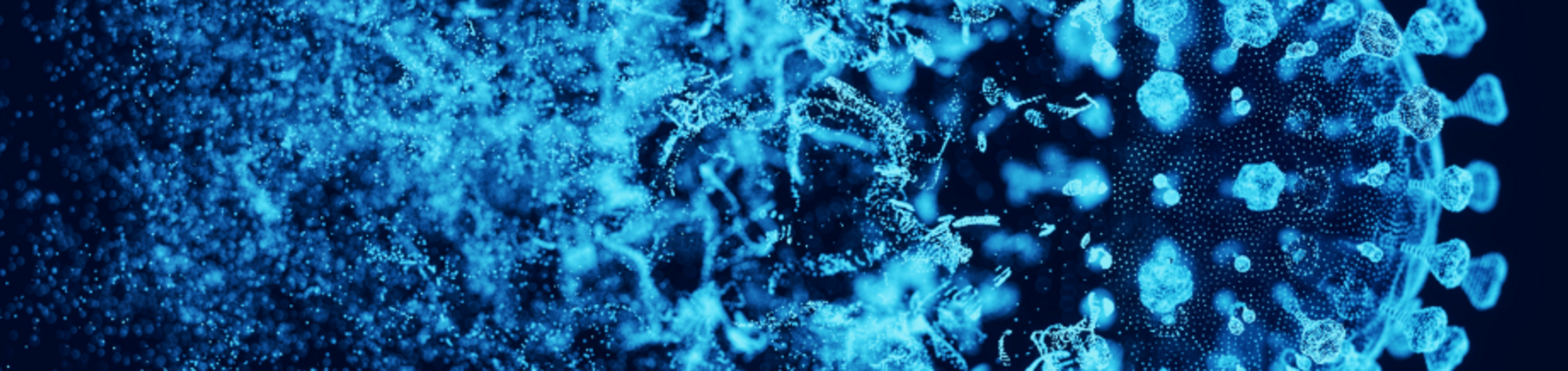
Coronavirus (COVID-19)
Upcoming Changes to COVID-19 Safety Measures
On February 3, 2025 COVID-19 workplace regulations under California Code Section 3205 will expire.
Questions
Please send any questions to COVID19@UCR.EDU
Since the onset of the pandemic, UC Riverside (UCR) has remained committed to state compliance, actively monitoring and responding to COVID-19 cases, providing guidance on isolation, quarantine, and masking, and maintaining workplace health records.
With the expiration of these regulations, the following changes will take effect:
- Reporting & Notifications: UCR will no longer be required to report COVID-19 cases to public health authorities or notify employees of workplace exposures.
- Self-Reporting Portal: The COVID-19 self-reporting portal will be closed to students, staff, and faculty.
- Isolation & Quarantine: UCR will no longer mandate isolation or quarantine for students or employees.
- Testing Kits: Free antigen test kits will no longer be provided.
What This Means for You
While these regulatory requirements are ending, we encourage all members of the UCR community to continue following best practices to help prevent the spread of respiratory illnesses:
✔ Stay home if you are feeling unwell.
✔ Wear a mask if experiencing symptoms.
✔ Maintain good hygiene, including frequent handwashing.
Find Answers to Your Questions
This webpage includes a detailed FAQ covering:
- What to do if you test positive for COVID-19.
- Guidance for healthcare settings.
- Current masking recommendations.
Follow the link below to access the portal and fulfill the vaccine reporting requirements.
Vaccination Deadline December 16, 2024
UC Riverside staff and faculty have until December 16, 2024 to comply with UC Policy by either attesting their Influenza (Flu) and COVID-19 vaccine information or submitting the declination form. Please log onto the Employee Medical Record Portal: Enterprise Health where you can attest or decline the vaccine.
-
Steps for Reporting COVID-19 Vaccination
Step 1: Visit the employee medical record portal: Enterprise Health site.
Step 2: Click the “UC Riverside Employee Sign In” button to login using your UCR NET ID and password.
Step 3 (Supervisors and Managers Only): Click the "UC Riverside" button to direct you to your employee health portal.
Step 4: Complete the "UC Riverside Portal Consent" form. This is required for first-time login users.
Step 5: Click the button titled “Message Center” to open a questionnaire.
Step 6: Next, click the "begin" button to open the "UCR COVID Vaccine Reporting is due" questionnaire.
Step 7: If you are up to date, select “I have been vaccinated”. You will enter the date you received your most recent vaccine, and the vaccine dose. Click "submit" Please don’t enter vaccines that were received prior to September 1, 2024.
Step 8: That will complete your questionnaire and a timestamped copy of your submitted questionnaire will appear under “Message Center” for your records. -
Steps for Declining COVID-19 Vaccination
Step 1: Visit the employee medical record portal: Enterprise Health site.
Step 2: Click the “UC Riverside Employee Sign In” button to login using your UCR NET ID and password.
Step 3 (Supervisors and Managers Only): Click the "UC Riverside" button to direct you to your employee health portal.
Step 4: Complete the "UC Riverside Portal Consent" form. This is required for first-time login users.
Step 5: If you have not received an updated vaccine and do not plan to receive one, select “I decline the COVID-19 vaccine AND I agree to the declination statement above”.
Step 6: Please review the declination and links, and click the "Submit" button.
Step 7: That will complete your questionnaire and a timestamped copy of your submitted questionnaire will appear under “Message Center” for your records.
-
Steps for Reporting Influenza (Flu) Vaccination
Step 1: Visit the employee medical record portal: Enterprise Health site.
Step 2: Click the “UC Riverside Employee Sign In” button to login using your UCR NET ID and password.
Step 3 (Supervisors and Managers Only): Click the "UC Riverside" button to direct you to your employee health portal.
Step 4: Complete the "UC Riverside Portal Consent" form. This is required for first-time login users.
Step 5: Click the button titled “Message Center” to open a questionnaire.
Step 6: Next, click the "begin" button to open the "UCR Influenza Vaccine Reporting is due" questionnaire.
Step 7: If you are up to date, select “Already Received Vaccine”. You will enter the date you received your most recent Influenza (Flu) vaccine. Click "submit" Please don’t enter vaccines that were received prior to September 1, 2024.
Step 8: That will complete your questionnaire and a timestamped copy of your submitted questionnaire will appear under “Message Center” for your records.
-
Steps for Declining Influenza (Flu) Vaccination
Step 1: Visit the employee medical record portal: Enterprise Health site.
Step 2: Click the “UC Riverside Employee Sign In” button to login using your UCR NET ID and password.
Step 3 (Supervisors and Managers Only): Click the "UC Riverside" button to direct you to your employee health portal.
Step 4: Complete the "UC Riverside Portal Consent" form. This is required for first-time login users.
Step 5: If you are declining the influenza vaccine this season, select “I decline the influenza vaccination AND I agree to the declination statement listed above”.
Step 6: Please review the declination, click the "Submit" button below.
Step 7: A timestamped copy of your submitted questionnaire will appear under “Message Center” for your records.
Vaccine Attestation and Declination Guide
Influenza and COVID-19 Vaccine Upload/Declination Guides 2024-2025:
Influenza Vaccine Upload Process
Influenza Vaccine Declination Process
COVID-19 Vaccine Upload Process
COVID-19 Vaccine Declination Process
Faculty and Staff:
NOTE: By declining the seasonal Influenza (Flu) vaccination, faculty, staff, and students must review the Influenza (Flu) education information found within the declination form. Those declining and working in clinical or patient-care areas must wear a mask while on campus for the duration of the 2024-2025 Influenza (Flu) season that last until May 2025.
System Report – Supervisor Overview of Health Surveillance
Supervisors and managers have the ability to review the COVID-19 and Influenza (Flu) vaccine questionnaire status of their employee direct reports. To review the status, supervisors and managers must follow the steps described in the 'System Report – Supervisor Overview of Health Surveillance' document by clicking the link below.
Annual Vaccine Compliance Notification
As we progress through the fall quarter, UCR remains dedicated to maintaining the health and safety measures that have been crucial in managing the spread of COVID-19, influenza, and other infectious diseases. The well-being of our community—students, faculty, and staff—continues to be our top priority.
This morning you received an automated notification with the from noreply@enterprisehealth.com with the subject line: REMINDER TO REVIEW NOTIFICATIONS, instructing you to complete the vaccine reporting requirements through the Employee Medical Record (EMR) portal. This activity is mandatory under the UC Office of the President (UCOP) Vaccine Policy. The high level summary of the UC requirements (detailed below) are essentially this: individuals must annually either receive the COVID-19 vaccine/booster and the seasonal influenza vaccine and report such, OR formally decline one or both.
To meet the compliance requirements, access the EMR portal link provided in the previously sent email and complete this action by December 16, 2024. Should you need assistance, please email COVID19@ucr.edu or refer to the "how-to" guides on the EH&S website. Please note that UCR students are not required to use this system.
The UC Office of the President has updated its Vaccination Programs Policy, effective June 26, 2024.
Key Policy Updates
COVID-19 Vaccination Requirement:
Annual Requirement: All employees must either receive the COVID-19 vaccine/booster or formally decline it on an annual basis.
Compliance Deadline: Submit your decision via the portal by December 16, 2024. No masking or other non-pharmaceutical interventions are required for unvaccinated employees.
New Employees: Must comply within 14 days of their employment start date.
Seasonal Influenza Vaccine Requirement:
Annual Requirement: All employees must either receive or formally decline the flu vaccine. No masking or other non-pharmaceutical interventions are required for unvaccinated individuals except for those working in clinical or patient-care areas.
Compliance Deadline: Submit your decision via the portal by December 16, 2024.
Compliance Timeline for New Employees (Seasonal Influenza):
Employees Hired on November 15, 2024: must comply by November 29, 2024.
Employees Hired on December 1, 2024: must comply by December 15, 2024.
Employees Hired on April 1, 2025: must comply by April 15, 2025.
Employees Hired on May 1, 2025: End of the flu season compliance period.
100% Remote Employees: Ensure your remote work agreements are in place with HR and reflected in UC Path. You are exempt from vaccine requirements unless your remote status changes.
For more information and updates, please visit https://ehs.ucr.edu/coronavirus
As public health guidelines evolve and case monitoring adapts, we continue to work closely with local health authorities to remain responsive to changing conditions. Your ongoing participation in these health measures is essential for keeping our campus safe and healthy. Let’s stay focused and vigilant to ensure a successful, vibrant fall quarter.
Thank you for your continued dedication and cooperation.
Sheila Hedayati
Executive Director, EH&S
Karla Hill
Director, Occupational Health